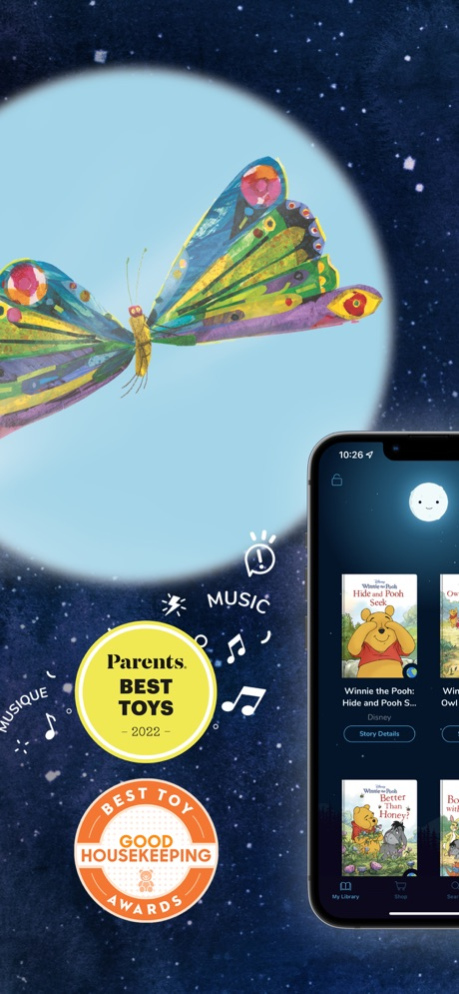Moonlite - Storytime Projector 3.5.6
Free Version
Publisher Description
Moonlite brings storybooks to life, transforming your home into a magical, storytime theater. The Moonlite app makes storytime even more enchanting with cute fun effects to complement the stories and background music.
Inside this app, you’ll find everything you need to use the Moonlite projector and storybook disks (sold separately). Follow the in-app instruction guide for simple and speedy setup.
Moonlite has received more than a dozen national honors including Parent.com and Good Housekeeping “Best Toys for Kids of 2022”.
Parents.com echoed: “The greatest stories stand the test of time—but also move with the times. Moonlite turns your smartphone into a storybook projector, giving you a tech-savvy way to bring classic children’s books to life. Projecting magical storybook images onto the ceiling or wall is a lovely and genius way to change up story time. Kids will love the added music and sounds, and grownups will love the simple setup and easy-to-use app. The Moonlite starter packs make storytime even more special.”
With stories including New York Times Bestsellers and favorite classics, Moonlite has stories suitable for children of all ages.
Once you’ve read through your collection, you can even purchase new stories! Your Moonlite library can consist of purchased stories, shared stories and stories that have been gifted to you.
Moonlite Storytime, creating magical moments for families story after story
Mar 8, 2024
Version 3.5.6
Minor bug fixes and app improvements.
About Moonlite - Storytime Projector
Moonlite - Storytime Projector is a free app for iOS published in the Recreation list of apps, part of Home & Hobby.
The company that develops Moonlite - Storytime Projector is Redwood Ventures LLC. The latest version released by its developer is 3.5.6.
To install Moonlite - Storytime Projector on your iOS device, just click the green Continue To App button above to start the installation process. The app is listed on our website since 2024-03-08 and was downloaded 32 times. We have already checked if the download link is safe, however for your own protection we recommend that you scan the downloaded app with your antivirus. Your antivirus may detect the Moonlite - Storytime Projector as malware if the download link is broken.
How to install Moonlite - Storytime Projector on your iOS device:
- Click on the Continue To App button on our website. This will redirect you to the App Store.
- Once the Moonlite - Storytime Projector is shown in the iTunes listing of your iOS device, you can start its download and installation. Tap on the GET button to the right of the app to start downloading it.
- If you are not logged-in the iOS appstore app, you'll be prompted for your your Apple ID and/or password.
- After Moonlite - Storytime Projector is downloaded, you'll see an INSTALL button to the right. Tap on it to start the actual installation of the iOS app.
- Once installation is finished you can tap on the OPEN button to start it. Its icon will also be added to your device home screen.